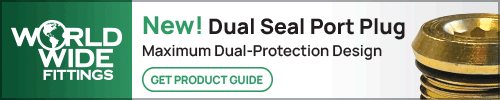How to Onboard People Easier – and Raise Company-wide Learning to a Higher Level
By Dave Kahle
These rapidly changing, information overloaded times that we live in call for new management tools to help your team manage the challenge of continually ingesting new information, developing new competencies, and refining behaviors. Our world is whirling at an unprecedented pace, and things are going too fast to remain locked into the methods and tools of the past.
The need to learn ‘new’ things has never been greater. From the learning that a new employee must do, or a person new to a position, to the learning that accompanies a new app, a new software system, a new product, etc. – all these place an incredible burden to learn, faster and better than ever before.
Typically, these new things would make their way to the training department, and hours would be investing in training in that new thing.
But what if you could develop a system that eliminated much of that training time? What if there were a way to ensure that the learning got done, with less executive time, fewer dedicated training hours and more assured levels of competence?
Years ago, we developed a tool that was originally conceived as a way to rapidly and painlessly bring a new field salesperson up to speed. Since then, we’ve found applications for it with almost every job title, as well as a multitude of other applications.
We call it a learning list.
It flips the responsibility for gaining the concepts, processes and skills required of the new employee 180 degrees. Using the learning list makes it the responsibility of the new employee to learn, rather than the supervisor or trainer to train. It’s not a job description, it articulates what the person has to learn in order to accomplish the job description.
It brings with it a number of important benefits:
- Dramatically reduces the investment of executive or supervisor time in the training process.
- The supervisor will get an early and important glimpse into the employees’ ability to learn, their ability to manage themselves and their motivation. What may have taken weeks in a traditional system can be accomplished in days with the learning list.
- When the process of developing the learning list is followed, there are no gaps in the knowledge that must be acquiree. It can be as complete as you want it to be.
- Because there are behavioral assessments at every point on the learning list, you can be sure that the employee has actually gained the identified behaviors and knowledge.
What’s a learning list?
It is a document that includes these elements:
1. A description of the knowledge to be gained, or the behaviors to be mastered.
Keep those two words in mind: Knowledge and Behavior. Knowledge refers to what you want the employee to know. For example, you may want a new employee to know the company’s mission and the names and contact details for a set of support people.
Behavior refers to what you want the person to be able to do. It’s one thing, for example, to know the details of a customer master screen on a CRM system, and it’s another to demonstrate proficiency in entering a new customer into that screen.
There may be some knowledge which is shared with every job title, like the company’s history and mission and vision. Then, there will be knowledge which is essential to doing this particular job. Understanding a software application for the job, for example.
2. A description of the standard used and the evidence that the person has learned that.
Using the examples from above, you could say that the mission statement was learned when the employee could pass a quiz on it or discuss it with a more seasoned employee.
For the CRM example, someone could watch the new employee enter a test customer into the CRM screen, and thereby verify that he could do it accurately and completely.
These two pieces make up the heart of the learning list and will be the most challenging. Once you have them, though, you won’t have to repeat the process with the next employee.
3. The resources with which the new employee must engage in order to learn.
For our mission statement example, it may be contained in the employee manual. Or you may want to create an opportunity to feel the passion of the company’s culture, by requiring that the new employee schedule a meeting with the company’s CEO and have him/her share the mission statement.
Think through each item you have entered so far and identify the resources that are available to the employee to learn that item. Don’t forget to include people. For example, if you want him/her to understand your accounts receivable process, you may cite your AR supervisor as the resource.
4. The name of the person who will verify that the item has been learned.
This can be you, or it could be a different person for each item.
5. A place for that person to initial that the item has been learned, and the date of that verification.
The final learning list then, looks like the sample which follows.
Building Your Learning List
Building the learning list takes a bit of time, but it will repay itself in multiples with your first hire.
1. Brainstorm. In our Kahle Way Sales Management System workshops, we break the group into small groups and have them take 15 minutes to brainstorm each of these two questions:
What is the minimum we want a new salesperson to know? (knowledge)
What is the minimum we want a new salesperson to be able to do? (behavior)
Brainstorming those two questions is the first step. You may want to do it yourself or engage a small team to brainstorm with you. After you have an exhaustive list, then go back and edit it to a coherent and manageable list.
Remember, the focus is on what the new employee must know, and what the new employee must be able to do, to successfully complete the job description.
In my work with sales managers brainstorming a learning list for a new sales hire, they would often come up with some of these items on the “knowledge” side:
- Company’s vision and mission statement
- Company’s position in the market
- Our unique value propositions
- Key product lines
- How a purchase order is processed.
- Key people inside the organization.
- On the “behavior” side, we’d often see these things:
- Enter notes for a sales call into the CRM system.
- Be able to present each of the most popular products.
- Be able to make an appointment over the phone and/or email.
- Be able to craft a coherent email message.
These are only examples. You’ll need to dig into each job for which you are creating a learning list and brainstorm the knowledge and behavior necessary to be successful at that job.
2. Circulate it. Once you have a tentative list of items to be learned, circulate it among those employees whose opinion you want. Ask them to add, subtract and refine what you have.
At some point, you’ll have relatively complete draft list. Remember that it will never be perfect, and that it will change over time. What you are creating is a beginning version.
3. Add the next level. When you feel good about the list, now revisit it and add the standards and anticipated proof that the item has been learned. Look at each item, and decide by which standards you’d judge this item, and what attainment of it would look like. For example, for our CRM item, we would want the result to be accurate and complete (the standards) and the proof would be actually completing the form to someone’s satisfaction.
4. Identify Resources. Now, determine which resources the employee can access to learn that item.
These can be people or files – electronic – as in videos, audios, etc., or hard copy as in manuals and workbooks.
5. Add the verifiers. Lastly, identify someone who is best able to verify that the item has been learned.
Then, circulate the finished list one more time, so that everyone involved is aware of the system and their role in it.
Now, here’s how you on-board a new employee
Hand him or her the learning list, explain how it works, and tell the new employee to check back with you at the end of every day and show you what he/she has learned. That’s it.
You will have successfully turned the responsibility for onboarding the new employee from you to the new employee. It is not your responsibility to teach and train, it is the new employee’s responsibility to learn.
Results
- You’ll save countless hours. Creating the first learning list will take a bit of time, you will gain it back with the first employee. When you use it for multiple employees you will have freed up countless hours.
- Within a few days you’ll have good idea of the new employee’s motivation, ability to manage him/herself, their ability to learn, and you’ll get feedback from your key employees on their views of the new employee. As our rapidly changing world demands that people be able to learn and learn quickly, this ability and propensity to learn is a key success skill.
- Within a few days, you’ll know if you have a keeper or not.
- The new employee will gain the knowledge needed to be successful in the job in an organized, methodical way, probably more quickly and more thoroughly than with the traditional trainer-responsible approach.
- The new employee will have created relationships with key people within the organization. As he/she works through the learning list, the new employee will need to engage with all the people you have on the list as resources and verifiers.
In short, you will have equipped them for success.
Other applications
While we created the learning list as a tool for sales managers to use to bring a new salesperson up to speed as quickly and painlessly as possible, we’ve discovered other applications. Think of the learning list as a mechanism to take your organization’s ability and practice of learning to a higher level. You can use it, then, to introduce anything new for everyone
Let’s say you are introducing a new product. Instead of the typical meeting and presentation, what if your first step was to create a learning list for that new product?
You could ask, and create answers for these kinds of questions:
1. What do the salespeople need to know and be able to do in order to sell this?
2. What does technical service need to know and be able to do in order to provide technical support?
3. What does customer service need to know and be able to do in order to provide customer service on it?
You could create three different learning lists, one for each job title, and, in so doing, transfer the responsibility for learning onto the learners instead of the trainers.
It doesn’t matter what the new thing is: It could be a new software platform, a new app, a new product or service, a new customer a new location, etc. Whenever something new has to be learned, the learning list provides a way to organize the learning, to shift the responsibility onto the learner, to allow for 24/7 learning. It represents a shift in thinking that can become a significant management tool to help guide your team through these rapidly changing, information rich times.