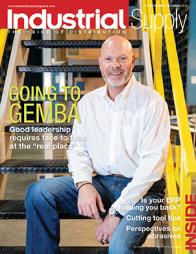Warehouses Need Optimized WiFi - Here’s How to Get It
by Roger Sands, CEO and Co-Founder of Wyebot
As states phase in re-opening economies and businesses, warehouses are starting to resume semi-normal operations.
We recommend using this transitory time to take a look at your wireless network to be sure it’s optimized and ready to support your business.
Wireless Site Survey
How often does your warehouse environment change? Are you regularly moving around inventory, shelves, or pallets? Are you storing mattresses or refrigerators? The answers to these questions actually have quite a bit to do with how well your WiFi network performs.
WiFi works best when it has a clear line of sight - i.e. when radio waves don’t have to travel through anything other than air to reach the client device or Access Point (AP). If the wireless signal has to travel through something - and oftentimes it does - some materials are easier for it to transverse than others. However, things like concrete and metal will slow down a signal far more than wood or fabric.
A wireless site survey takes in the entire environment that needs to be serviced by the WiFi network, determines what will cause interference, and designs a network that works around those areas - a network that provides equal and strong coverage to the entire space. This is incredibly useful, but warehouses provide a unique challenge - the space surveyed constantly changes. If you’ve been experiencing less than optimal wireless service - downtime, sluggish response times, etc - it might be because your initial site survey’s recommendations no longer fit the space. If that’s the case, you have a few different options.
1. Schedule another site survey - have an expert look at the space and determine if, and how, the network needs to be redesigned. The only problem with this option is that you may need to schedule another survey in as little as a year, which can start getting expensive.
2. Install a WiFi analytics tool - work with an automated solution to actively monitor your network’s signal strength, connectivity, and usage 24/7. These tools will relay constant feedback to IT, and let you know in near-real-time if warehouse redesign is required to improve the performance of your network. At that point, armed with the necessary details, IT can make any changes themselves.
Complete Network Visibility
No network problem can be identified and resolved without visibility, and/or a truly optimized network. That visibility needs to cover the entire radio frequency (RF) ecosystem. This includes connecting devices, backend and frontend infrastructure, and any nearby networks that could cause interference. If the warehouse has any outdoor areas that need WiFi coverage, include them here as well.
100 percent visibility can only be achieved with the use of an analytics tool. These tools work 24/7 identifying all connected devices and learning normal network behavior, and when a device’s or application’s behavior deviates from that norm, the tool will recognize the change, and can alert IT to the issue.
Here are a few common issues that can be spotted with complete visibility:
- Mismatched capabilities - For example, devices that are engineered to work on a 5GHz network but are operating on the 2.4GHz network, or vice versa
- Power levels on APs - If power levels are set too low, devices will be unable to discover the AP and won’t connect; on the flip side, if power levels are set too high, devices can stay connected to a distant AP too long. This can cause crowding and interference as devices fight for bandwidth.
- Channel overlap - Whether using the 2.4GHz spectrum or the 5GHz (or both), APs must be carefully set to different channels to avoid interference from channel overlap. Even if the channels have been carefully allocated between APs in your warehouse, any nearby networks (including a smartphone or vehicle hotspot) can cause channel interference
- Slow network throughput - Throughput is the amount of data transferred between two points in a given time. The faster packets travel, the more information that can be sent. There are a number of issues that could affect a network and cause slow throughput. Complete visibility is needed to determine what the issue is and how to resolve it.
- AP placement - Warehouses are large, open spaces, which can make it difficult to determine where to install APs. Are they all on the ceiling? In corners? What is their coverage area? Complete visibility provides the data and analysis needed to determine if placement is working or needs to be adjusted.
Consistent Network Testing
WiFi networks are dynamic. Any time a device is added or disconnected, firmware is updated, a nearby network is redesigned, or a hundred other changes happen, your warehouse’s network is affected. Therefore, to keep ahead of these changes and proactively ensure network optimization, consistent network testing is recommended.
Work with an automatic testing tool that can be scheduled to run as often as you want. This can be every hour, every day, or any other time interval. Remember, the network can change even when no one is onsite so running tests on the weekends or overnight is a good practice. The tool should simulate an end-user experience so that test results accurately convey the experience of every connected device. Results should be automatically recorded, and IT should be alerted to any failed tests. This decreases the Mean-Time-to-Resolution (MTTR) and supports IT in resolving issues before users are affected.
A few common network tests are:
1. Ping test
2. Speedtest
3. iPerf
4. Port scan
5. Security/vulnerability testing
6. Load balancing
7. Application test
8. Device monitor test
Historical Analytics
If the testing tool or WiFi analytics tool that you work with has the capability to provide historical analytics, take advantage. While real-time analytics are vital to network optimization, historical analytics provide a similar benefit. Reviewing data on network usage and health from the past day, week or month, can clearly reveal where and how the network needs to be upgraded to continue performing optimally, and this makes capacity planning much more effective and budget-friendly.
Network Optimization
If you have any digital processes, systems, or tools, you need reliable and strong wireless connectivity in order to get the best ROI. As WiFi networks are constantly changing, optimization is an ongoing, continuous process. Work with analytics tools and solutions that will monitor the network 24/7, providing real-time alerts and actionable insights into any issues. With this support, your network will become and remain optimized, now and into the future.
 Roger Sands is a co-founder and CEO of Wyebot Inc. He has 17 years of executive management positions in successful networking startups and Fortune 500 companies. Prior to Wyebot, Roger was the Business Line Manager for Hewlett-Packard’s WW WLAN business growing it from No. 6 to No. 2 market share. Roger joined HP via the acquisition of Colubris Networks, a wireless startup where he held a number of executive positions including co-CEO and was instrumental in the HP acquisition. Prior to Colubris, he was a GM at Accton Technology, founding the enterprise wireless business and building it to No. 3 market share via six strategic partnerships. Roger also held senior management positions at 3com, USRobotics and Bytex Corporation. Roger holds a Masters and Bachelors in Electrical Engineering at Northeastern University.
Roger Sands is a co-founder and CEO of Wyebot Inc. He has 17 years of executive management positions in successful networking startups and Fortune 500 companies. Prior to Wyebot, Roger was the Business Line Manager for Hewlett-Packard’s WW WLAN business growing it from No. 6 to No. 2 market share. Roger joined HP via the acquisition of Colubris Networks, a wireless startup where he held a number of executive positions including co-CEO and was instrumental in the HP acquisition. Prior to Colubris, he was a GM at Accton Technology, founding the enterprise wireless business and building it to No. 3 market share via six strategic partnerships. Roger also held senior management positions at 3com, USRobotics and Bytex Corporation. Roger holds a Masters and Bachelors in Electrical Engineering at Northeastern University.