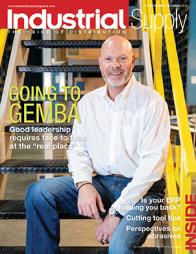NetSuite's new release offers enhanced mobile apps for accurate, efficient production
Operations departments have shown a remarkable ability to continue fulfilling demand despite the challenges of the past few years. Unfortunately, the challenges aren’t quite over. We’re still facing supply headwinds, labor shortages, and an uncertain economic environment – conditions that force teams to work as efficiently as possible without compromising accuracy.
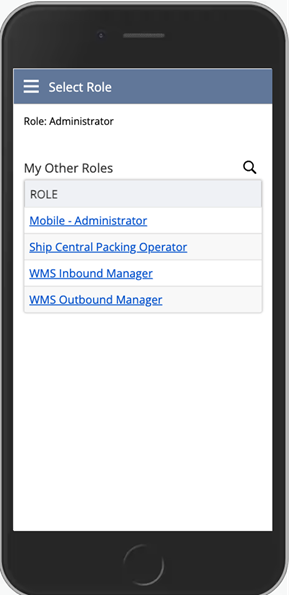 NetSuite 2023 Release 2 contains new features and enhancements to help your teams continue cultivating resilience, meeting expectations, and outmaneuvering the competition. This wave of new features expands the breadth of NetSuite’s mobile capabilities, putting the tools to simplify processes and boost the accuracy of data captured during the production process right in your staff’s pockets.
NetSuite 2023 Release 2 contains new features and enhancements to help your teams continue cultivating resilience, meeting expectations, and outmaneuvering the competition. This wave of new features expands the breadth of NetSuite’s mobile capabilities, putting the tools to simplify processes and boost the accuracy of data captured during the production process right in your staff’s pockets.
Seamlessly Switch Between More Personalized Apps
In NetSuite 2023.2, the Supply Chain Management (SCM) mobile app receives major upgrades to its user experience. Your staff can now change roles between NetSuite Warehouse Management System (WMS), Quality Management System (QMS), Manufacturing Mobile, Smart Count, and Ship Central directly within the app so they can perform multiple functions without interruption. No need to log out or return to the native NetSuite screen anymore.
The latest version of the SCM mobile app also prioritizes user preferences. Sorted columns in data tables are now automatically saved to maintain each operator’s preferred view. Administrators can complete and save multiple changes and create their app configuration after everything is done instead of having to redo the configuration every time they make a change.
NetSuite 2023.2 brings more flexibility to NetSuite Quality Management. Supervisors can now assign operators to inspections at inspection creation, with automated emails informing them of the task. The app better supports a wider breadth of business models with new options around inspection queues, workflows, and default searches.
Get Deeper Insight Into the Manufacturing Process
Many manufacturers are being challenged to improve operational efficiency while cutting costs. To help, NetSuite 2023.2 brings them more insight into the specifics of their operations via the Manufacturing Mobile App. The app now allows operators to record scrap quantity in addition to consumption and production quantities. Including scrap quantities gives teams a more holistic view of the actual cost of a work order, and presents opportunities to further reduce scrap.
The Work Order Traveler SuiteApp is now available to everyone using WIP and Routings, not just those using the Advanced Manufacturing module. Use the SuiteApp to create instructions for released work orders with detailed text, diagrams, and images to ensure that each item is assembled the right way, every time.
Pick and Count Faster, Without Losing Accuracy
Increase your warehouse picking efficiency so you can fulfill orders faster, but with less effort with updates to NetSuite WMS. Supervisors can assign or reassign pickers to multiple pick tasks using the new Bulk Pick Assignment feature. Those using wave picking methodology can create custom wave criteria templates that define the specific orders to be picked, instead of entering wave criteria manually every time.
Picked the wrong item? No problem. In NetSuite 2023.2, pickers can reverse picks and place the item back in their bin of choice instead of making their way back to the original bin. And, for the tally scan of receiving flows, operators can now continuously scan across item types to receive all items in the PO or inbound shipment, instead of scanning each item type separately.
When using NetSuite Smart Count, operators can now scan GS1 GTIN advanced barcodes. Smart Count now sorts through and captures data elements housed in the barcode, including units of measure, serial number, and lot number. Operators can create Smart Count configurations based on inventory balance and transaction searches, which respond to scenarios like low inventory or high transaction rates. They can also adjust counting and accounting for variances in a way that works best for their business. For instance, they might opt to ignore a serial number or lot number until a variance is detected, saving time in the counting process.
Save Money Shipping
Now, you can use NetSuite Ship Central to shop for the best shipping rate, generate international shipping and return labels, and perform advanced weight cost calculations based on your company’s averages and carton tare weights. In addition to using the Ship Central application to pack orders, Ship Central can now be used for shipping orders packed using ERP or WMS workflows, providing added flexibility and productivity to the packing process.
NetSuite 2023.2 refines the performance, usability, and scalability of Ship Central. Some of the most notable benefits include lower shipping costs, the ability to ship internationally, and more flexibility thanks to new preferences and cost calculations.
Automate More Shopify and Amazon Processes
Businesses that use Shopify or Amazon will find stronger connections between these platforms and NetSuite with enhanced capabilities to the NetSuite Connector. Shopify payments now auto-reconcile to NetSuite, eliminating manual reconciliation and speeding the process of closing the books. Businesses can now easily transfer payout reports to NetSuite as a detailed deposit record, instead of exporting from Shopify and either importing or manually entering them into NetSuite as a journal entry.
Businesses can also now purchase shipping services directly from Amazon, and fulfillment is synced back to NetSuite. The Shipping Label Sync not only simplifies fulfillment of customer orders but also eliminates manual label purchasing and could reduce costs by using preferential rates if available.
Learn More About all the Updates in NetSuite 2023.2
This is simply a short summary of some of the game-changing features in NetSuite 2023 Release 2. Read more about what else is in the release on our Sneak Peek page or dive deep into the release notes.
Most importantly, don't forget to request your Release Preview test account for hands-on access to see how new features will work with your data, workflows, and customizations.